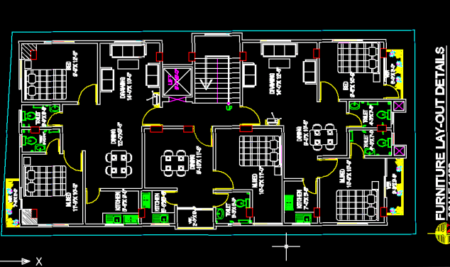
Be more Professional, Trendy and Save your time: Let AutoCAD Do It!
You woke up in the morning to prepare a complex house plan. Happily, you placed your papers on the drawing board and start working. You were tracing your pencils on your drawing paper until the fall of the eventide without achieving the task ahead of you. You felt depressed and disappointed with the output. Before your bed time, you asked yourself a touching question that “why do you often luxury of time on that drawing board”? Yes! It’s basic but you have to move accordingly as the world requires.
A world of ever-changing modus operandi; a world of active modern technologies where a shelf-filled quantity of work is surmountable with just a punch on your desktop keyboard.

AutoCAD
The word “AutoCAD” is no more News in the hearing of Civil Engineers, Architects or Designers or Construction Managers being frequent software adopted to create designs. Nevertheless, anyone in this these categories whose hearing is never conversant with must have gotten more used to the traditional means creating construction designs.
The good news is that it is never late as Tacade Consulting Limited has brought the training to your door steps
In this article, some of the advantages of AutoCAD are given below as you deem fit to know
- Storage and Accessibility: The ease with which AutoCAD can be stored is one of the reasons why you need it. Proceedings of AutoCAD can be stored in any media in fact requiring lesser storage space. In addition to this, paper works are always prone to getting stained, torn and getting damaged in the process of exchanging by hands. But AutoCAD files can easily accessed and stored without any form of changes except if need be.
- 3D View: No gain saying that 3D can actually be drawn manually. For realistic and effective drawing to be obtained, AutoCAD goes a long way beyond perfection. AutoCAD helps model 3D objects with colors, materials and/or textures applied to various surfaces making them clear and easier for the user to visualize the end product.
- Revision and Modification: In manual drawing, whenever draftsman makes mistakes, it is either the whole process will be repeated or if erased will render the whole work unappreciated. Contrary is it when you adopt the use of AutoCAD for your working processes. CAD has inbuilt tools that allow any number of revisions and changes easily and quickly. You can edit or delete details easily using simple user-friendly commands. Additional beauty it allows user to either delete or safe the previous file if needed for a purpose in the future.
- Speed: The use of AutoCAD in the drawing of facilities is always faster than manual method. By creating re-useable block library, you can easily safe time and efforts. Easy edits are possible with commands like copy, mirror, stretching, rotate and scale and many more such commands.
- Accuracy: AutoCAD enables you to draw with fractional dimensions and also define precision to any number of decimal places, which is not possible to achieve in hand-drafted manual drawings, hence offering accuracy in all dimensions.
ATTACHED BENEFITS WHEN YOU GET TRAINED AT TACADE
Take the right steps today and come to Tacade Consulting Limited where you get value for your time, money and sacrifice to learn. Our experts are on ground to make you discover the real you through our tech-based facilities that are available for your learning purposes. Students, fresh graduates and aspiring individuals, the most perfect time you have been dreaming of is not TOMORROW but NOW.
At completion of your training, you must have been speedy and versatile in the use of AutoCAD.
While you are saving your time, you are also saving your future!
Click here to know more about our courses.
Tag:Blog, Course, Free training



